After many requests, here are the programs I use for everything. I'm only putting here programs I consider tried and true and have used for a while.
Software I Use
Priorities
I'm about getting things done quickly and having as little space between my thoughts and actions on the computer.
I like having vim-like bindings and prefer running programs in the
terminal for simplicity's sake. That said, I'm very much against the
cringey meme that things in the terminal are "cooler" or "nerdier"
XD. Terminals are good for most tasks, but useless for others, for
example, browsing the modern web (I admit this unfortunate fact with
much consternation) or looking at maps or images or modifying videos by
NLE. I do do some image/video editing with imagemagick/ffmpeg, but
only simple, repetitive tasks.
I will say that I think it is indeed a good heuristic to avoid using non-terminal programs, merely because often using a NLE or something elsewhere it is not strictly, mortally necessary is probably an anti-pattern. I think that a preference for terminal programs breeds a simplicity.
Basic
- Operating System/Distribution
- I use Artix Linux (vid/site) which is a fork of Arch Linux except for without systemd. You can see some of my reasons for using Arch-based distros here. Linux distributions are generally not distinct enough to have strong feelings about, hence the reason I only rarely care to talk about them. You can see my opinion on Linux distributions generally here.
- Terminal
- I use st (vid/download) (simple terminal) by suckless.org, which is one of the most minimal, yet easily customizable terminal emulators out there.
- Shell
- I use zsh as a shell. It has pretty much all of the features of bash with additional plugins for more advanced auto-completion and syntax coloring. I do have dash as my system shell.
- Window Manager/Desktop Environment
- dwm (vid/download). If you want to know "why my computer looks like that", this is what to check out. The status bar I use for dwm is dwmblocks (vid/download). Note that in order to run my builds of dwm/dwmblocks, you need to install libxft-bgra until a patch is merged into libxft on the upstream.
- Text editing and programming
- vim.
Less of a text editor and more of a lifestyle. No, I'm not going to
ever switch to emacs. Technically I use neovim nowadays, but it's
all the same.
A full overview/tutorial of vim and vimtutor for new users. - Web browser
- Librewolf with the arkenfox user.js (with some modifications). Note that while Firefox is a free software browser, it comes with a multitude of trackers and other annoying "features." A custom user.js file like the one linked above removes all the trash and allows you to customize the browser to be usable and private. I often recommend the following add-ons:
Utilities
- File manager
- lf. In most of my older videos, I'm using ranger which was the original model for lf, albeit written in Python and somewhat sluggish.
- Mail client
- neomutt [1] [2]. I keep all my mail offline with isync. Setting up the perfect terminal-based offline email system can be difficult, so I made mutt-wizard for you and me to make it easy.
- Music/audio player
- mpd with
ncmpcpp
for a library, mpv for playing songs manually when I select them in
lf. I also occasionally use
beetfor music tagging and organization. - Video player
- mpv. Don't bother with any other video player. The only reason I've never done a video on mpv is because all the cool kids already use it.
- RSS reader
- newsboat. I've never subscribed to YouTube channels or Twitter accounts or anything else. You can simply give accounts' feeds to newsboat and watch videos remotely via mpv without having to open a browser. UPDATE: I’ve been using newsraft recently which is similar, but I can’t give a full endorsement to it yet.
- Torrent client
- Transmission, with the transmission-remote-cli as an interface.
Production
- Video and Audio
- ffmpeg is the tool I use to record all of my screencasts, and also splice and combine all of the video and audio when needed. I several times used Blender for making videos which would require NLE, but I always begrudged it. If you're a novice at video editing, kdenlive would probably be better. In general, I never do any video editing, so ffmpeg is enough.
- Writing documents
- I used to write documents in either R Markdown or (Xe-)LaTeX and compile them into either pdf documents or presentations after that. In some videos, I've also used the vim-live-latex-preview for automatic LaTeX/XeLaTeX compilation. I've also used pandoc for document conversion and compiling markdown to .pdfs. Of course if you've been watching my channel recently, you know I've been experimenting with groff/troff to much success and recommend it as a much more minimal and elegant typesetting system, scarcely lacking anything you might need, although lacking documentation, so it'll probably be a jungle at first.
- Presentations
- suckless sent is my new favorite presentation software, which creates a presentation immediately from a plain textfile, but can also handle images. Barring that, and especially for academic presentations, I use LaTeX Beamer which you can also compile from markdown via pandoc. I find presenting without software is usually the best in normal circumstances.
- Excel-like spreadsheets
- sc-im for when I need a very visual interface, but I generally use R for the things one typically does in a spreadsheet. Most things you need and excel-like program for can just be done with your core utilities.
- PDF viewer
- zathura. I used to use mupdf, which is good too. Check out that video for zathura's big benefits though.
- Image Viewer
- sxiv. Handles images, animated gifs, has additional thumbnail and slideshow modes and allows you to run custom scripts and read/write to standard input/output.
- Image modification
- GIMP for big things, but imagemagick commands for most little modifications, resizing, filter changes, trims, etc.
Cryptocurrencies
Most cryptocurrencies fail to maintain the whole point of a cryptocurrency: to have a decentralized and free-software way to exchange and hold value. Most of them are constructed as centralized money-making token games.
Bitcoin itself more or less acceptably constructed and is—by default—free and decentralized, but due to the limited block size, it cannot even scale to the level it needs now to actually use the network IRL. Bitcoin however also is not private. Their are pseudo-solutions to these problems like the Lightning Network, but none are commonly used or well vetted by real world usage. Most people who think they own or use bitcoin do not actually own or use it, because they hold in on custodial exchanges.
Monero is the best currency right now for transacting value and the community and developers have decent priorities and it has a decent network of users.
I’ve said I would look at Monero as a checking account and Bitcoin as a savings account. I suspect Monero will rise in value in dollars, but not nearly as fast as Bitcoin, which I suspect to be a better store of value due to its sheer popularity. Monero will do better if demand for cryptocurrency rises, but so do regulations. As of 2025, most expect crypto regulations will soften in America under Trump, so it might be that the conventional Bitcoin will continue to gain faster than Monero.
Avoid custodial cypto exchanges. Use Bisq (or Haveno (WIP)) or other decentralized exchanges or transact in person.
Where can I find good software options?
The program of your dreams is probably listed below:
- The suckless website's list of programs that "rock" – Generally minimalist programs
- A more comprehensive (and gradient) list of minimalist software
- The FSF's Free Software Directory – Emphasis on libre software (although most software in the links above will have free licenses as well)
Hardware I Use
- Laptop
- The main laptop I use is a Thinkpad X220, released in 2011. I bought mine used on eBay for $90, and it included the ThinkPad Ultrabase, which I use at home daily (it can also hold an extra hard drive and I have a 2TB one inside). Old ThinkPads are designed for long term corporate use, and last forever and are made to be easy to repair and improve. They have many simple perks, like their uniquely tactile keyboards, their trackpoints and their ThinkLight (a more commonsense solution to lighting your keyboard at night). Newer ThinkPads are not as good, lacking the classical keyboards and generally being more Mac-like (unrepairable, breakable, and generally bad for an enormous price). My X220 ThinkPad was Corebooted by tripcode!Q/7.
- Hard drives
- I own two Solid State Drives (SSDs), one for my main laptop (1TB) and one for my desktop OS (512GB). I think they're both "Crucial" brand. SSDs are the only thing I recommend using a good bit of money on in your computer build. They make your computer hugely snappier and apparently use less power.
- Peripherals
- I use a Unicomp Endurapro which is a classic-style buckling spring keyboard like the old beloved IBM Model Ms, but also with a trackpoint to use as a mouse. I do not own or use a mouse aside from this.
- Microphone
- I record most of my videos with a Blue Yeti, which seems to be the dominant model on YouTube generally. I can't compare it to other microphones, but it does the job.
- Webcam
- Logitech C920. I can record audio decent enough too, although the Yeti is better. This webcam is passable for a small face in a portion of the screen, but is nothing special.
What I don't use
- Proprietary software
- It's sort of weird that my channel has gotten large enough that a huge slice of my viewership has missed one of the main points of my channel: the use of only libre software. I will not recommend, review or test out proprietary software. I'm not going to do a video on how to "rice" Google Chrome, I'm not going give you Linux hacks for Slack or Steam. I'm especially not going to endorse proprietary services that have gone out of their way to spy on or politically suppress their users, just as Discord or Amazon. One of the many potential take-aways you should get from my channel is that the use of libre/free software, by its nature, is more constructive and extensible—that's the point. There are philosophical reasons for this you'll run across in time, but for now, suffice it to say I will not support the usage of non-free software.
- emacs
- Emacs has little purpose for people who use tiling window managers like I do. Emacs is also enormous, and for someone like me who often is in the habit of using my text editor to open just one file, it's massive overkill and a massive drain on time. My movement in my computer usage has been constantly gravitating to more and more lightweight and minimal programs, getting closer to the core of how Unix-based operating systems work, using emacs on top of things to replicate the functionality of my current setup violates this tendency. Everything I've ever needed to do, I can do perfectly well between vim and my WM.
- A cell phone
- Don't get me wrong, I own a cell phone, I just don't use it or carry it around or endorse cell phone usage generally. I use it as a house phone... except for I don't have reception at my house 😉. I can't think of a single thing that is more highly correlated with personal mediocrity more than cell phone usage. If you do use one, be sure to install F-Droid, which is a application manager for free software programs, and use applications from that. I have GrapheneOS installed and have no Google applications. If you want to install GrapheneOS or another free software OS on your phone, remember to get a compatible phone that is unlocked.
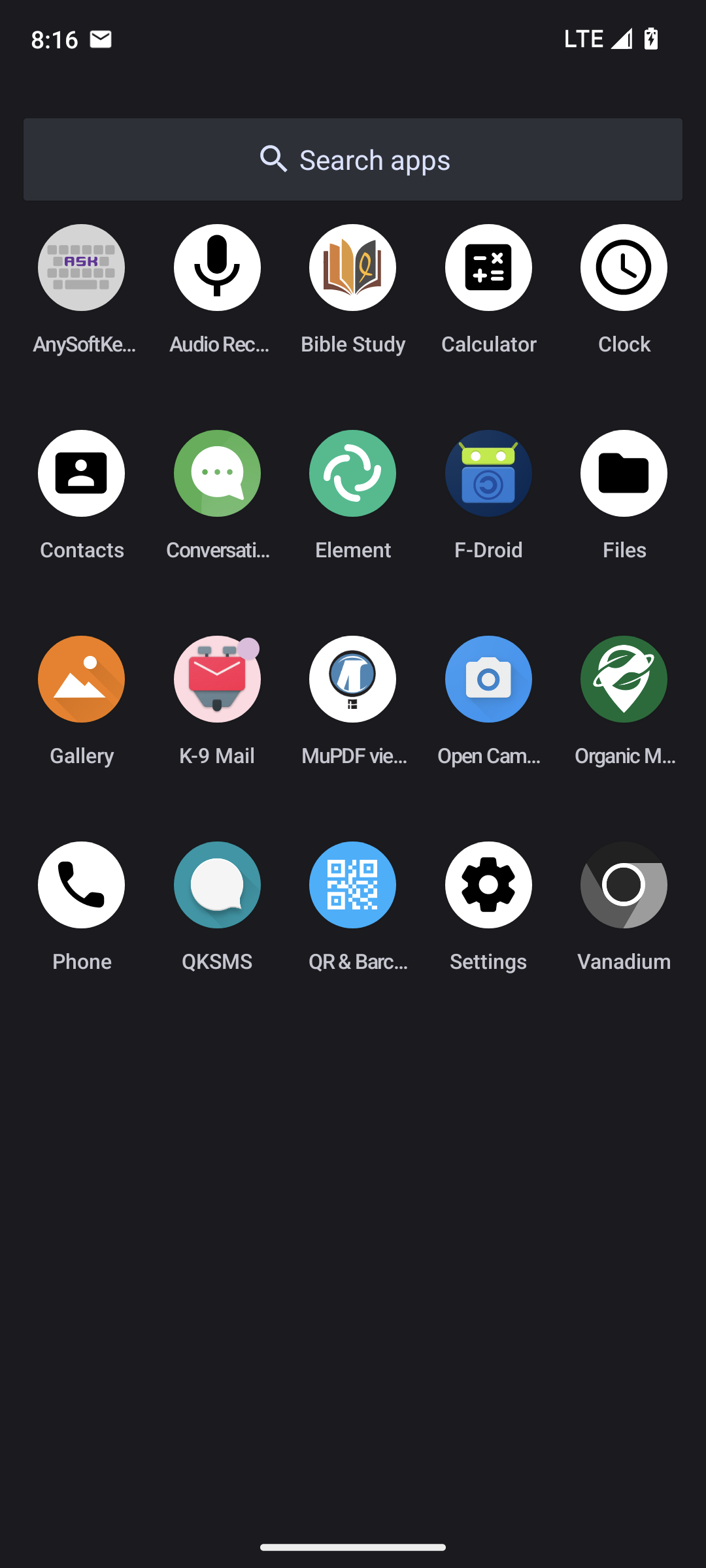
GrapheneOS also comes with only few stock apps, which is nice. Those you don’t need can be disabled with adb.