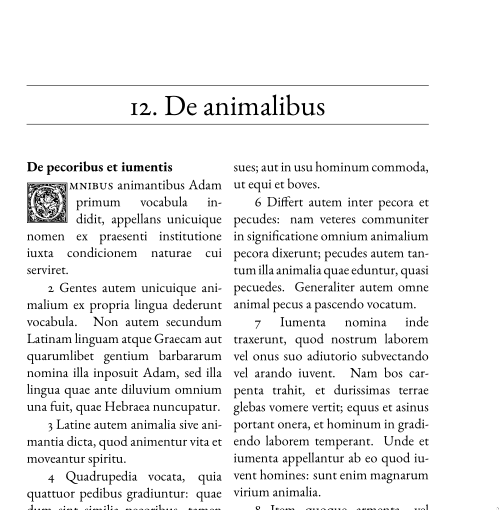
Table of Contents
I have a full video tutorial series on learning LaTeX, broken into small sensible parts, here.
What is LaTeX?
Basically, it's how big boys write and format documents. Every public brief, scientific article, book, cryptocurrency whitepaper or even outline written by people who know what they're doing is written in LaTeX.
If you want to see examples of documents made with LaTeX, you can see my Master's thesis here or another paper here that shows some diagrams and other features you can have in LaTeX. Of course, LaTeX documents can be infinitely customized.
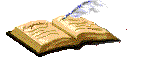
"Is it hard?"
No. It's sort of like learning vim. People complain about how hard it is until they take the bare minimum of time to learn it and realize how much more effective they are with it. The return on investment is massive. I wrote the thesis above in LaTeX in around a week of learning from the bare minimum.
"How is LaTeX different?"
LaTeX is a markup language, meaning that you write documents in whatever text editor of your choosing and instead of manually moving margins and placing things yourself, everything is optimally placed when you compile the document into a .pdf.
Markup languages are great because they separate the task of writing from the task of formatting. It's somewhat similar to the difference between HTML (a markup language) and CSS (which does styling) and Javascript (which does scripting). LaTeX does the equivalent of all three, but it allows you to do them all separately so you can easily extend documents.
"Why is LaTeX better than Microsoft Word and friends?"
- Bibliographies are done totally automatically. For all the research papers I've written in the past 5 years, I have never written a bibliography page. You just tell LaTeX, "Oh, APA style, please" and it's done.
- Section/page numbering and cross referencing is done automatically. That means if you refer people to a chart on page 52 multiple times or figure 5 or chapter 4, then you move pages or figures or chapters around, the references continues to refer to the page, figure or chapter you originally meant. That also means you can literally copy and paste text out of your document into a larger document and LaTeX will automatically reconfigure all cross-referenced numbers to be correctly referring to what you actually want them pointing to.
- Text can easily be copied to a new format. I've written many term papers that latter became monographs or books and with LaTeX, you can just copy the raw text and it takes on the formatting of the document it is inside of.
- It is scriptable. You can use coreutilities and other programs to
search, modify and move text. This seems useless if you've never
done it, but it makes a world of difference when you realize you
can. You could use this, for example, to automatically take customer
information on your computer and automatically-generate professional
itemized invoices in LaTeX or the like. Also, being able to use
sed -iandgrepwith.texfiles is fantastic. - For more advanced users, LaTeX is more than a markup language too: and also has basic logic and tests (if statements and the like) that allow you to react dynamically to unknown content.
- You can write LaTeX in literally anything. I write it in vim for its extensibility, but you can easily design your own workflow, instead of having to rely on the ever-changing idiosyncracies of Microsoft Word.
"But Word has some of those things!"
Niche features that basically no Word-user uses. Also they change with every new update. This is the primary operating structure of LaTeX.
Installing LaTeX
The core LaTeX package (texlive) is fairly small, but I highly
recommend you download all the LaTeX packages out there at the
beginning (a big download). This is nice because as you learn more
things, you won't have to manually download new packages. You'll be
able to experiment with new LaTeX abilities through new packages
seamlessly. Here's how you get them:
- GNU/Linux
- Arch-based (Artix, Manjaro, Parabola):
pacman -S texlive-most texlive-lang - Debian-based (Ubuntu/Linux Mint):
apt-get install texlive-full - Some distros (like Void) use
tlmgrto install TeX packages instead of the main package manager.
- Arch-based (Artix, Manjaro, Parabola):
- Windows: Here. (Choose the net install to be able to install all packages.)
- MacOS: Here.
Once you've downloaded and installed that, you have a fully-featured LaTeX engine on your machine! You can make lots of amazing things that you don't even fully realize yet.
LaTeX Video Tutorials
Basics
First thing to learn is how to compile documents with pdflatex and the
basic principles of the TeX lanugage. In this first video, I talk about
how basic text, paragraphs, titles, headings and more work. This in
itself is enough to make a professional write-up.
Click to reveal video.
Numbering and cross-referencing
As you make more complex documents, you'll want to automatically number and interrelate section, figure and other numbers together. LaTeX makes this super simple, and make it even easier to copy your file into a new file where it will automatically update all cross-referenced numbers.
Click to reveal video.
Bibliographies with Biber and BibLaTeX
Bibliography management is a huge plus in LaTeX through biber. I haven't written a bibliography in more than half a decade due to the fact that LaTeX only needs a bibliography file of metadata and autogenerates citations for any needed source.
Click to reveal video.
Images and Figures
TeX isn't all text either. You can insert and nicely format images in a way that they are optimally placed without too much human interference.
Click to reveal video.
Macros to make things easy
As you do more specific things, you might want to make your own macros and functions. This really makes things easier, and you can do very complex things very elegantly.
Click to reveal video.
Slide Presentations with Beamer
LaTeX isn't just for printable documents either. You can change your document into a Beamer presentation, allowing you to present it as a slide show similar to Microsoft PowerPoint's.
Click to reveal video.
Making a Professional Résumé
Here, I also give some extra pointers while I make a résumé.